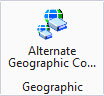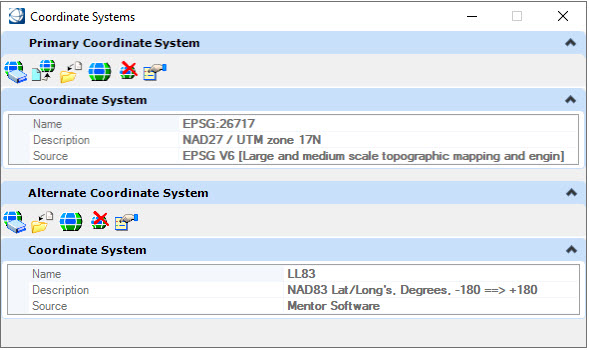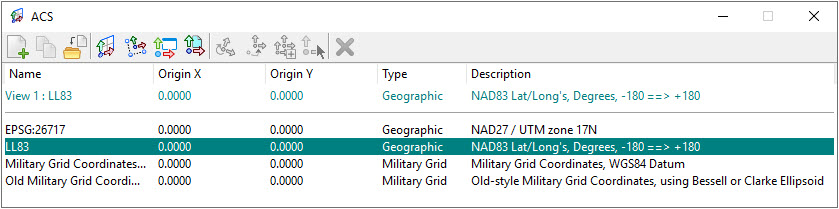Alternate Coordinate System Readout
Coordinates can be displayed in an alternate coordinate system. Select Alternate Coordinate System from the Geographic ribbon group in the Map workflow.
In the Coordinate Systems dialog, select the appropriate alternate coordinate system.
In the Auxiliary Coordinates dialog, set the alternate coordinate system active in the view(s). Set the snap mode readout to ACS Position option by left-clicking in the Running Coordinates of the status bar. Alternatively, key-in SET TPMODE ACSLOCATE. When set, the coordinate readout will be in Auxiliary Coordinate units.
Key-in: MapCSUtilities SelectAltCoordSys